Why 127.0.0.1 is Preferable to localhost for the OAuth2 Redirect URL
The terms "localhost" and "127.0.0.1" both refer to the local machine (the computer you're currently working on), but they are used in slightly different ways. Here's a breakdown of their differences and why one might be preferable to the other for an OAuth2 redirect URL:
1. "localhost"
- Definition: "localhost" is a hostname that resolves to the loopback IP address (typically "127.0.0.1" in IPv4 or "::1" in IPv6).
- Usage: It is a human-readable alias for the loopback address.
- Behavior: When you use "localhost", the operating system's DNS resolver typically translates it to "127.0.0.1" (IPv4) or "::1" (IPv6).
- Example: "http://localhost:8080"
2. "127.0.0.1"
- Definition: "127.0.0.1" is the IPv4 loopback address, a specific IP address reserved for loopback traffic (traffic that stays on the local machine).
- Usage: It is a numeric IP address that directly refers to the local machine.
- Behavior: It bypasses the DNS resolution process entirely, as it is a direct reference to the loopback interface.
- Example: "http://127.0.0.1:8080"
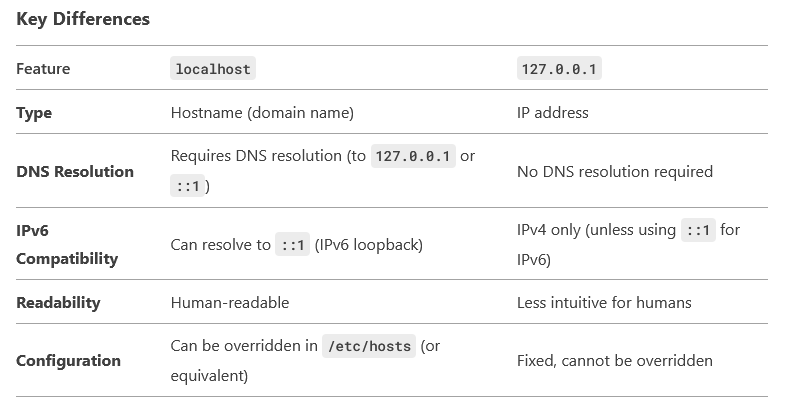
Why One Might Be Preferable for OAuth2 Redirect URLs
When configuring an OAuth2 redirect URL, the choice between "localhost" and "127.0.0.1" depends on several factors:
1. Browser and System Configuration
- "localhost":
- May resolve differently depending on the system's DNS configuration.
- Some browsers or applications may treat "localhost" differently (e.g., enforcing HTTPS or applying security policies).
- Can be overridden in the "/etc/hosts" file (or equivalent), which might cause unexpected behavior if misconfigured.
- "127.0.0.1":
- Always resolves to the loopback interface, ensuring consistency.
- Less likely to be affected by DNS issues or misconfigurations.
2. Security
- "localhost":
- Some OAuth2 providers may not allow "localhost" as a redirect URL due to security concerns (e.g., potential DNS spoofing or misconfiguration).
- "127.0.0.1":
- Often preferred by OAuth2 providers because it is a fixed, unambiguous reference to the local machine.
- Less susceptible to DNS-related vulnerabilities.
3. Cross-Platform Compatibility
- "localhost":
- Works across platforms but may behave differently depending on the operating system's DNS settings.
- "127.0.0.1":
- Consistent across all platforms and environments.
4. HTTPS Requirements
- Some OAuth2 providers require HTTPS for redirect URLs. Since "localhost" and "127.0.0.1" are typically used for development, you may need to use a self-signed certificate or a tool like "ngrok" to expose your local server over HTTPS.
Recommendation for OAuth2 Redirect URLs
- Use "127.0.0.1":
- It is more reliable and less prone to DNS-related issues.
- Many OAuth2 providers explicitly allow "127.0.0.1" as a redirect URL.
- Ensures consistent behavior across different environments.
- Avoid "localhost":
- Some OAuth2 providers may reject "localhost" due to security policies.
- DNS misconfigurations or overrides in "/etc/hosts" can cause issues.
Example OAuth2 Redirect URL
If your application is running on port "8080", you might use:
- "http://127.0.0.1:8080/callback" (preferred)
- "http://localhost:8080/callback" (less reliable)