Chilkat for .NET Framework Downloads
The downloads on this page are the full-versions.
Chilkat components are fully functional for 30-day evaluations.
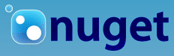 Chilkat Available in NuGet
Chilkat Available in NuGet
Chilkat .NET Packages are also available via NuGet.
|
.NET Framework vs .NET Core
Note: The downloads on this web page are for using Chilkat with the .NET Framework, not .NET Core. If your application is .NET Core (such as .NET 6.0, .NET 8.0, etc.) then use the appropriate Chilkat .NET Core Package from NuGet.
Using Chilkat in ASP.NET on Shared Hosting
The Chilkat .NET assembly requires full trust. Add the following to your web.config:
<system.web>
...
<trust level="Full" />
...
</system.web>
Chilkat .NET Framework Downloads
All Chilkat .NET classes are contained in a single assembly (DLL)
Important: Read about the Common Errors before downloading and testing for the 1st time.
Install Instructions
Download and unzip to any directory. There is no "install". To use the Chilkat .NET assembly in a Visual Studio project, add a reference to the Chilkat DLL (such as ChilkatDotNet48.dll). (When adding the reference, Browse to the location of the Chilkat DLL and select it.)
Common Error #1: Incorrect Format
An application running in a 32-bit process must load the 32-bit Chilkat DLL, and an application running in a 64-bit process must load the 64-bit DLL. If a 32-bit process tries to load a 64-bit DLL, or the reverse, then an "Incorrect Format" error occurs:
Could not load file or assembly 'ChilkatDotNet**' or one of its dependencies. An attempt was made to load a program with an incorrect format.
Solutions:
- Target your app for x86 instead of "Any CPU". Your application will run as a 32-bit process regardless of the machine architecture and you can always use the 32-bit Chilkat assembly.
- In your Project Properties (for Visual Studio 2011 or later), in the Build tab, look for the "Prefer 32-bit" checkbox. If it is checked, then your application will always run as 32-bit, even if "Any CPU" is targeted. Thus you will always need to reference the 32-bit assembly.
- If your app targets "Any CPU", then it will run as a 32-bit process on a 32-bit computer, or a 64-bit process on a 64-bit computer (assuming "Prefer 32-bit") is unchecked. In this case, make sure to deploy the 32-bit Chilkat assembly w/ your app on 32-bit systems, and deploy the 64-bit Chilkat assembly to 64-bit systems. Nowadays, 32-bit Windows computers are very old and unlikely to be encountered. For in-house applications where you know all computers are 64-bit (i.e. not extremely old), then it is sufficient to assume 64-bit, Any CPU, and "Prefer 32-bit" unchecked.
- If your app is running within ASP.NET or a Windows Service and you're not quite sure whether it's 32-bit or 64-bit, then install the 32-bit Chilkat assembly in the 32-bit GAC (Global Assembly Cache), and also install the 64-bit Chilkat assembly into the 64-bit GAC. The .NET runtime will automatically look in the correct GAC and will find the correct assembly.
Common Error #2: The specified module could not be found.
Could not load file or assembly 'ChilkatDotNet**.dll' or one of its dependencies. The specified module could not be found.
This error occurs if the needed VC++ runtime redist is not already installed on the system.
The solution is to download and install the needed runtime redist from Microsoft VC++ Runtime Redist Downloads.
- If using the .NET 4.6, 4.7, or 4.8 Frameworks, choose the Microsoft VC++ runtime redist download for Visual Studio 2015, 2017 and 2019 (there is a single download for all three).
- If using .NET 4.5 with VS2013, choose the "Visual Studio 2013 (VC++ 12.0)" runtime redist.
- If using .NET 4.5 with VS2012, choose the "Visual Studio 2012 (VC++ 11.0)" runtime redist.
- If using .NET 4.0, choose the "Visual Studio 2010 (VC++ 10.0) SP1" runtime redist.
- If using .NET 2.0, download the VC++ 2005 runtime redist from VC++ 2005 Runtime Redist
Reference Documentation
Online Reference Documentation is located at Chilkat Documentation.
Sample Code
Online examples are located at Chilkat Example Code