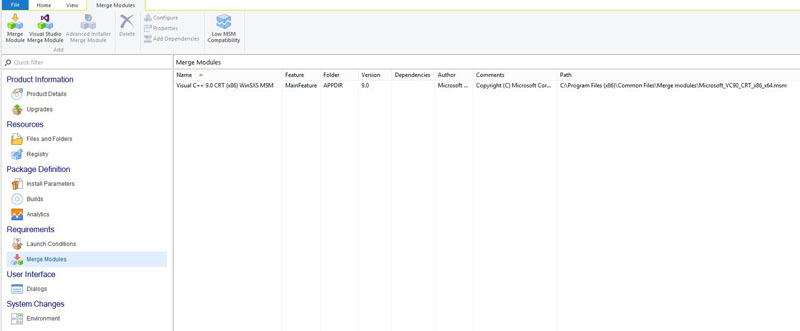(7) Including an ActiveX DLL with an Application's Install
Registering an ActiveX manually or with a script is fine if the application only runs on a few computers or servers. If an application is to be installed on many computers, then using a reputable and mature application installer is best.
Most Windows installer programs provide easy-to-use features for including an ActiveX DLL and automatically registering the DLL during install.
Some common Windows installer packages are:
- Advanced Installer
- Install Aware
- Inno Setup
- Visual Studio may also have features to create setup & deployment projects to create .msi installers.
- Many more installer programs exist, these are only examples and not recommendations.
Some installer programs provide options to include VC++ runtime redists via merge modules.
For example, here is a screenshot of Advanced Installer
(click on the image for a full size screen shot)